Teacher App Icon Student App Icon
Name: Otus
Link: Otus Website
Rating: 5
Cost: Free
Age Group: All
Description: Otus was created by Pete Helfers and Chris Hull who have been teaching in 1:1 iPad classrooms since 2011. They created the Otus to make mobile learning easier for everyone. By registering as a teacher we then have the ability to create classes and allow students to join with a special code provided that grants them access. Otus allows for classroom organization with attendance, behavior recognition, and the ability to flag differentiated lessons. There is also the option of splitting the screen for note-taking through Drive/Docs integration. Otus also has an Assessment Center/Grade Book which allows you to create assignments, grade and leave comments in real-time. It also promotes student involvement with the option to create polling questions for instant feed back. There is also the Digital Bookshelf tab that allows you to organize and share all types of resources, reading assignments, messages, etc... to students (individual, groups, or classes) and colleagues who have Otus. They have also designed the program so that lessons, resources, and assessments can be tagged and searched by Common Core State Standards which helps when planing.
Supporting instructional strategy in Social Studies: This is a great app and website for all teachers because it brings all the essential apps out there for teachers into one single, organized setup. In a Social Studies classroom there are often times where students must conduct research and take notes on various documents or readings. With the split screen option, students will be able to record their notes while also having the document in front of them. Otus also is a great tool to for students, teachers, and parents to be aware of the progress a student is making because it keeps a record of scores and allows for comments and feedback right away. Students have access to the same tabs and options, they can upload their own documents to the bookshelf, take assessments, use the browser, and complete polls that they have been assigned. This is a great way to keep students organized and help them with their academic career.
Potential problems in the classroom: The biggest potential problem is clearly the access to the right equipment (iPad, Mac Book, Chrome book, etc...) that is compatible with the web/app. Also you must have a Google account and an iOS device in order to sign up for Otus. This can cause some problems if students do not have these two requirements or if the school does not support such technologies.
 |
| Comparisons: When compared to the other top education apps, Otus has the most "checks" essentially standing as the best of the best |
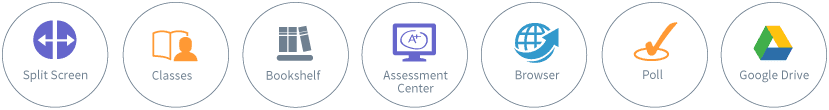 |
| Tabs: These are the various tabs and corresponding symbols available on Otus. Both teachers and students have access to these tabs |
 |
| Polling: The polling option allows for immediate feedback from students. As teachers this is a great tool to use as quick note of student progress and understanding |
 |
| Assessment: The assessment tab allows you to keep items organized and gives you quick general information on the front screen like the date and title of assessment |
 |
| Bookshelf: The bookshelf tab keeps everything organized for you so that you can easily refer back to resources or search and save them |



No comments:
Post a Comment